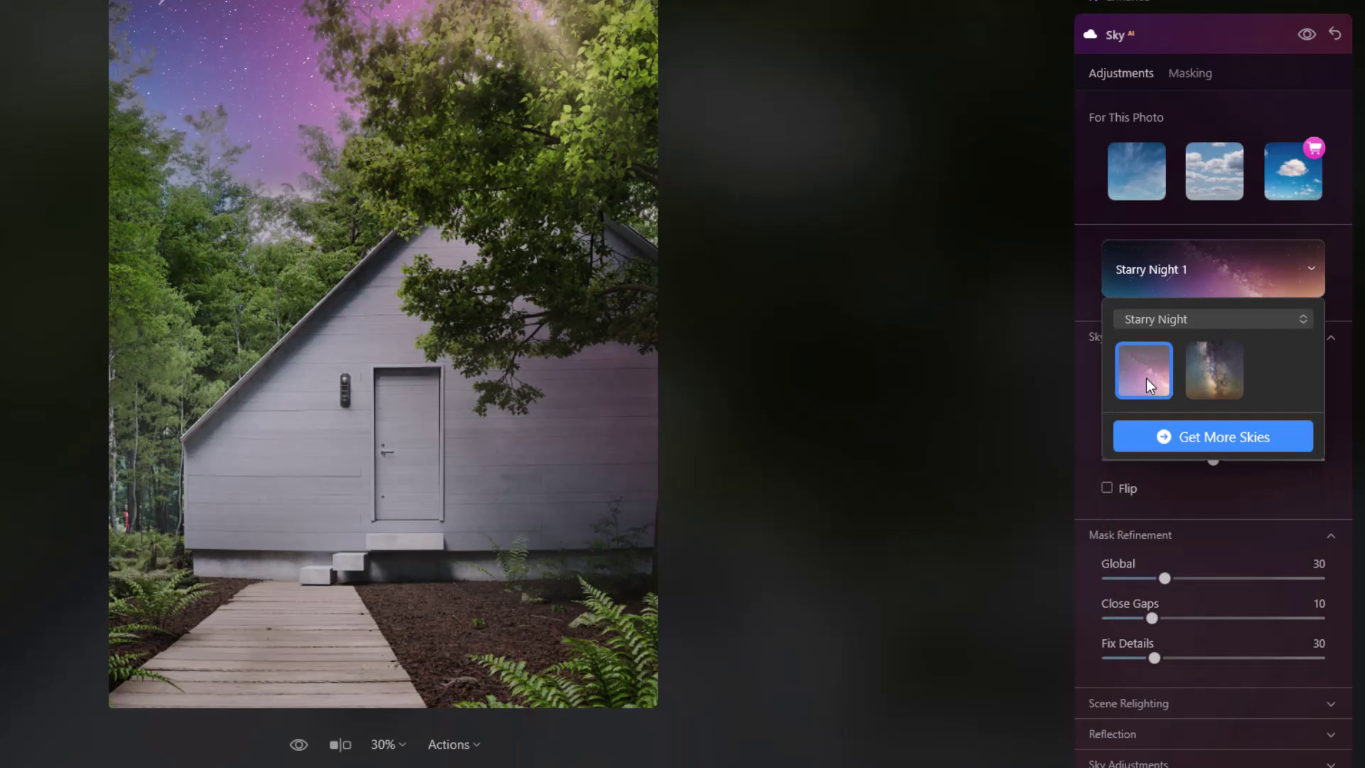Artificial Intelligence (AI) is transforming the world of image editing, making it faster, easier, and more efficient. In this blog post, we'll explore how AI in Lumiar Neo can optimize your editing process and help you achieve stunning results in a fraction of the time.
AI Masking and Smart Contrast
The first step in the AI editing process is to use AI masking. This feature analyzes the image and identifies different elements, such as the ground and flora. You can then make a selection and edit these using the brush, painting in areas that the AI might have missed. Once you've made your selection, you can use the smart contrast feature to enhance the image further.
Landscape Filter and Foliage Enhancer
The landscape filter allows you to play with the golden hour effect, but the real game-changer is the foliage enhancer. This feature pumps up the foliage in your image, giving it a vibrant, lush look. You can even change the tone to create a more autumnal feel.
Re-light AI and Sun Rays
Re-light AI adds depth to your image by allowing you to adjust the brightness in different areas. You can brighten up the background and darken the foreground, creating a sense of depth and distance. The sun rays feature adds a touch of magic, creating stunning sun rays that you can adjust in terms of number, amount, length, and penetration.
Atmosphere AI and Fog
Atmosphere AI allows you to add fog to your image, creating a mysterious and atmospheric effect. The best part? It saves you tons of time. Rendering fog in 3D can take a long time, but with Atmosphere AI, you can achieve the same effect in seconds.
Mood and Magic Light AI
The mood feature allows you to add lookup tables to your image, changing the overall feel and atmosphere. Magic Light AI adds a glow to your image, perfect for enhancing interior lighting.
Super Sharp and Enhanced AI
Super Sharp analyzes your image and sharpens it for you, while Enhanced AI can add a vignette to your image and create a slight lens effect.
Sky Replacement
One of the most impressive features of AI editing is sky replacement. You can choose from a range of skies, from starry nights to dramatic sunsets, and the AI will seamlessly integrate them into your image, even adjusting the reflections to match.
Conclusion
So, is AI a Photoshop killer? It certainly offers a range of powerful features that can save you time and help you create stunning images. But don't just take our word for it - try it out for yourself and see the difference AI can make to your image editing process.
Luminar Neo: https://skylum.evyy.net/jake10 use 'jake10' for a discount after the trial.